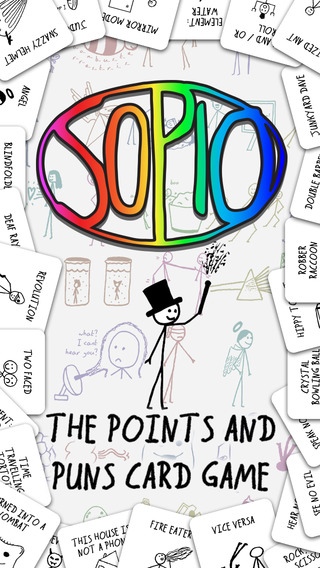Sopio 1.02
Continue to app
Paid Version
Publisher Description
The points and puns card game arrives on iOS! Play Sopio anywhere, even if you don t have any friends! Get to 1000 points to win before your opponents; play cards on yourself, play cards on them, play cards on no-one and just enjoy the pictures. - Enjoy a game of Sopio against real computer opponents! - Share your victories with digital friends via Facebook + Twitter! - Use Sunflower Men, Evil Spiders, Joyless Bears and more to ensure victory! - Featuring Cards from Sopio Deck 1! Unlock two booster packs and 18 unique opponents with either game skill or your money. Have real life friends or want more information? Go to sopiocards.com If you have any questions or comments please send an email to support@lightwoodgames.com. We cannot reply to you if you leave messages in your reviews, so please contact us first if you re having any problems.
Requires iOS 7.0 or later. Compatible with iPhone, iPad, and iPod touch.
About Sopio
Sopio is a paid app for iOS published in the Action list of apps, part of Games & Entertainment.
The company that develops Sopio is Lightwood Consultancy Ltd. The latest version released by its developer is 1.02.
To install Sopio on your iOS device, just click the green Continue To App button above to start the installation process. The app is listed on our website since 2015-02-26 and was downloaded 2 times. We have already checked if the download link is safe, however for your own protection we recommend that you scan the downloaded app with your antivirus. Your antivirus may detect the Sopio as malware if the download link is broken.
How to install Sopio on your iOS device:
- Click on the Continue To App button on our website. This will redirect you to the App Store.
- Once the Sopio is shown in the iTunes listing of your iOS device, you can start its download and installation. Tap on the GET button to the right of the app to start downloading it.
- If you are not logged-in the iOS appstore app, you'll be prompted for your your Apple ID and/or password.
- After Sopio is downloaded, you'll see an INSTALL button to the right. Tap on it to start the actual installation of the iOS app.
- Once installation is finished you can tap on the OPEN button to start it. Its icon will also be added to your device home screen.